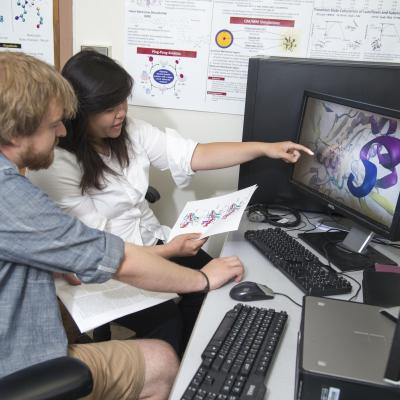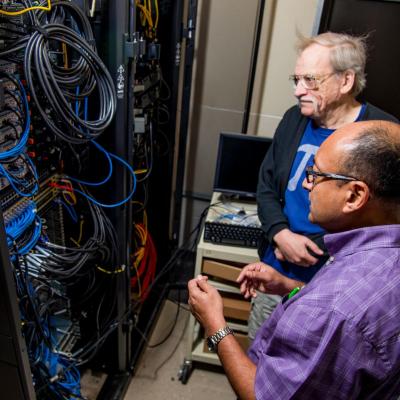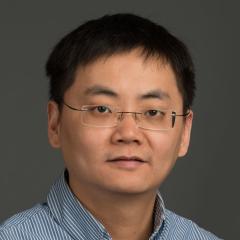Blugold Center for High Performance Computing
Students and faculty at the University of Wisconsin-Eau Claire can engage in high-performance, data-driven research thanks to a public-private collaboration with Hewlett Packard Enterprise (HPE). The only collaboration of its kind in the Midwest, this relationship dramatically increases the university’s supercomputing processing power.
Students and faculty at the University of Wisconsin-Eau Claire can engage in high-performance, data-driven research thanks to a public-private collaboration with Hewlett Packard Enterprise (HPE). The only collaboration of its kind in the Midwest, this relationship dramatically increases the university’s supercomputing processing power.